How to Protect Your Computer from Malware and Viruses
Malware and viruses are common threats that can infect your computer through the internet, often via email attachments, malicious websites, or software downloads. To protect your system, follow these key steps:
1. Install Antivirus Software
Why: Antivirus software is your first line of defense against malware and viruses.
Solution:
- Install reputable antivirus software from trusted vendors.
- Keep it updated to ensure it can detect the latest threats.
- Regularly run full system scans to check for any infections.
2. Be Cautious with Email Attachments
Why: Email attachments, especially from unknown senders, are a common way malware is distributed.
Solution:
- Never open email attachments unless you’re sure of the sender’s identity.
- Be extra cautious of unsolicited attachments, especially if the email seems suspicious.
- Use antivirus software to scan attachments before opening.
3. Use a Secure Web Browser
Why: A secure browser can help block malware and phishing sites.
Solution:
- Use browsers with built-in security features, such as Google Chrome or Mozilla Firefox.
- Install browser extensions or add-ons that block malicious websites and scripts.
- Enable privacy and security settings to prevent unsafe content from loading.
4. Avoid Downloading from Untrusted Sources
Why: Downloading from untrusted sources can lead to malicious software infections.
Solution:
- Only download files or software from well-known, trusted websites.
- Avoid pirated software, as it may contain malware.
- Read reviews and verify the source before downloading anything.
5. Keep Your Operating System Up-to-Date
Why: Operating system updates often include security patches that fix vulnerabilities exploited by malware.
Solution:
- Enable automatic updates to ensure your OS stays current.
- Regularly check for and install security updates, especially after major updates or threats.
6. Use a Firewall
Why: A firewall acts as a barrier, blocking unauthorized access and malicious traffic.
Solution:
- Enable your computer’s built-in firewall or use third-party firewall software.
- Make sure your firewall is configured correctly to block incoming threats.
7. Practice Safe Browsing Habits
Why: Unsafe browsing habits can expose your computer to malware and viruses.
Solution:
- Avoid clicking on suspicious links, pop-ups, or ads, especially from unknown or untrusted websites.
- Don’t download files from unreliable sources or click on banner ads offering “free” software.
- Be cautious when entering personal information online, particularly on unsecured websites (look for HTTPS).
Final Tips
- Backup Your Data: Regularly back up your files to a secure location (cloud or external hard drive) in case your system gets infected.
- Use Strong Passwords: Use strong, unique passwords for your accounts to reduce the risk of unauthorized access.
- Enable Two-Factor Authentication (2FA): Whenever possible, enable 2FA for an added layer of security on your accounts.
By following these simple yet effective practices, you can significantly reduce the risk of malware and virus infections and protect your online experience. Stay vigilant and secure your devices!
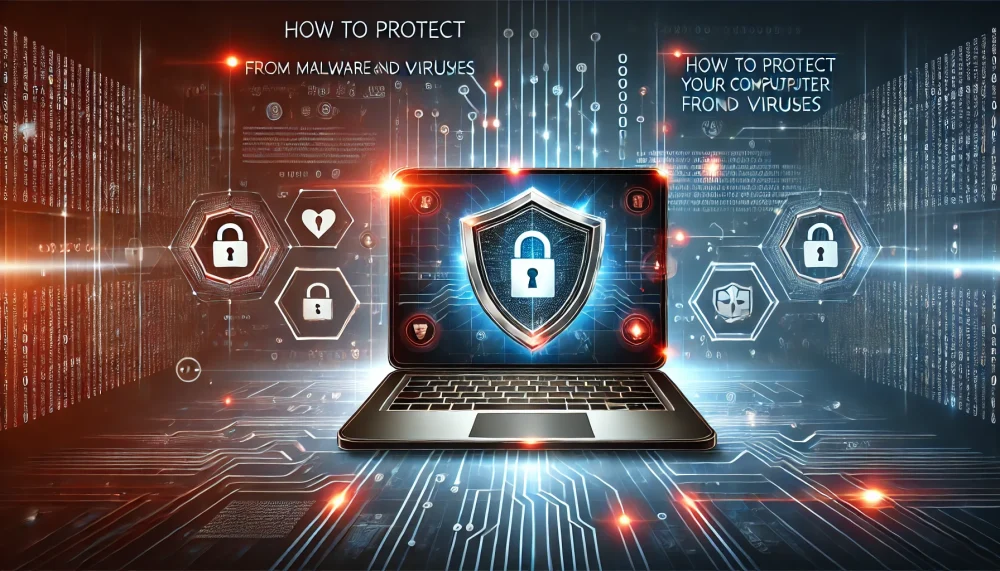
Leave a Reply