How to Minimize VPN Impact on Internet Speed
Using a VPN (Virtual Private Network) can sometimes slow down your internet connection due to encryption and routing. However, there are several strategies you can use to minimize this impact and maintain a fast and secure browsing experience:
1. Choose a Server Close to Your Location
Why: The farther you are from the VPN server, the greater the latency and slower the connection.
Solution:
1. Select a server that is geographically close to you.
2. Many VPN services offer automatic server selection based on your location, which helps reduce latency.
2. Use a VPN with High-Speed Connections
Why: Not all VPN services offer high-speed connections, which can result in slower internet speeds.
Solution:
1. Opt for a premium VPN service known for providing fast, reliable speeds.
2. Look for features like unlimited bandwidth and fast server connections to minimize slowdowns.
3. Switch to a Different VPN Protocol
Why: Some VPN protocols can be faster than others, depending on your needs and network conditions.
Solution:
1. Test different protocols such as OpenVPN, IKEv2, or WireGuard to find the fastest one for your connection.
2. Many VPN services allow you to switch protocols directly in their settings.
4. Close Unnecessary Programs and Applications
Why: Running multiple applications in the background can consume bandwidth and slow down your internet speed, even without a VPN.
Solution:
1. Close any non-essential programs or applications that are using up your internet bandwidth.
2. Check for updates or background processes that may be consuming data.
5. Upgrade Your Internet Plan
Why: If your internet plan has limited bandwidth, the additional load from the VPN may cause slow speeds.
Solution:
1. Consider upgrading to a higher-speed internet plan with more bandwidth.
2. A higher-speed plan can handle VPN encryption and ensure smoother browsing and streaming experiences.
6. Use a Wired Connection
Why: Wireless connections can be less stable and slower compared to wired ones, especially when using a VPN.
Solution:
1. If possible, connect your device directly to the router using an Ethernet cable.
2. A wired connection can provide a more stable and faster internet connection, reducing any slowdowns caused by the VPN.
Final Tips
Clear Your Cache: Clearing your browser cache and cookies can help improve your internet speed.
Check for VPN Server Congestion: If a particular VPN server is overloaded with users, try connecting to a less crowded one.
Use Split Tunneling: Some VPNs offer a split tunneling feature, which allows you to route some of your traffic through the VPN while others use your regular internet connection, improving overall speed.
By following these tips, you can minimize the impact of a VPN on your internet speed, ensuring a fast, secure, and seamless online experience.
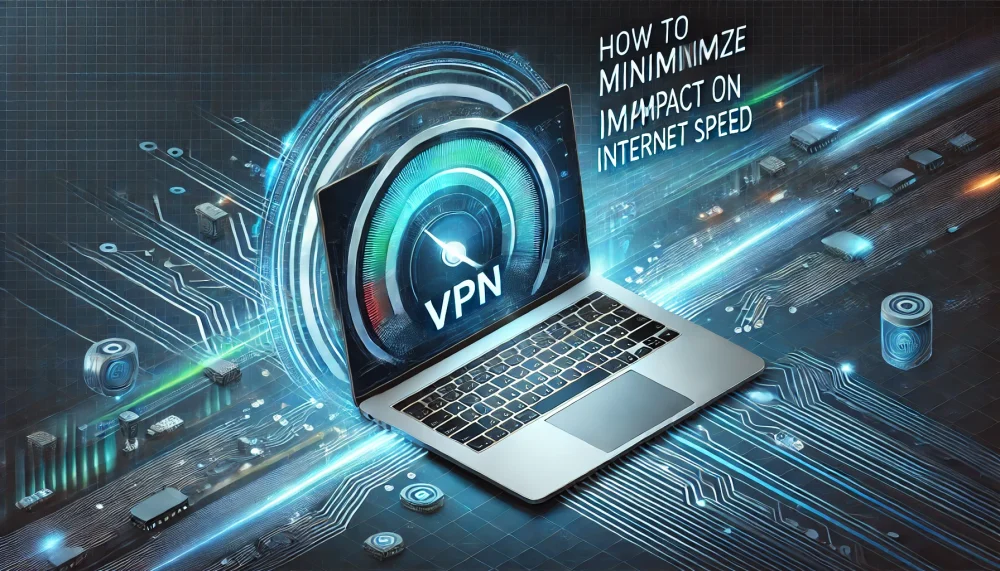
Leave a Reply